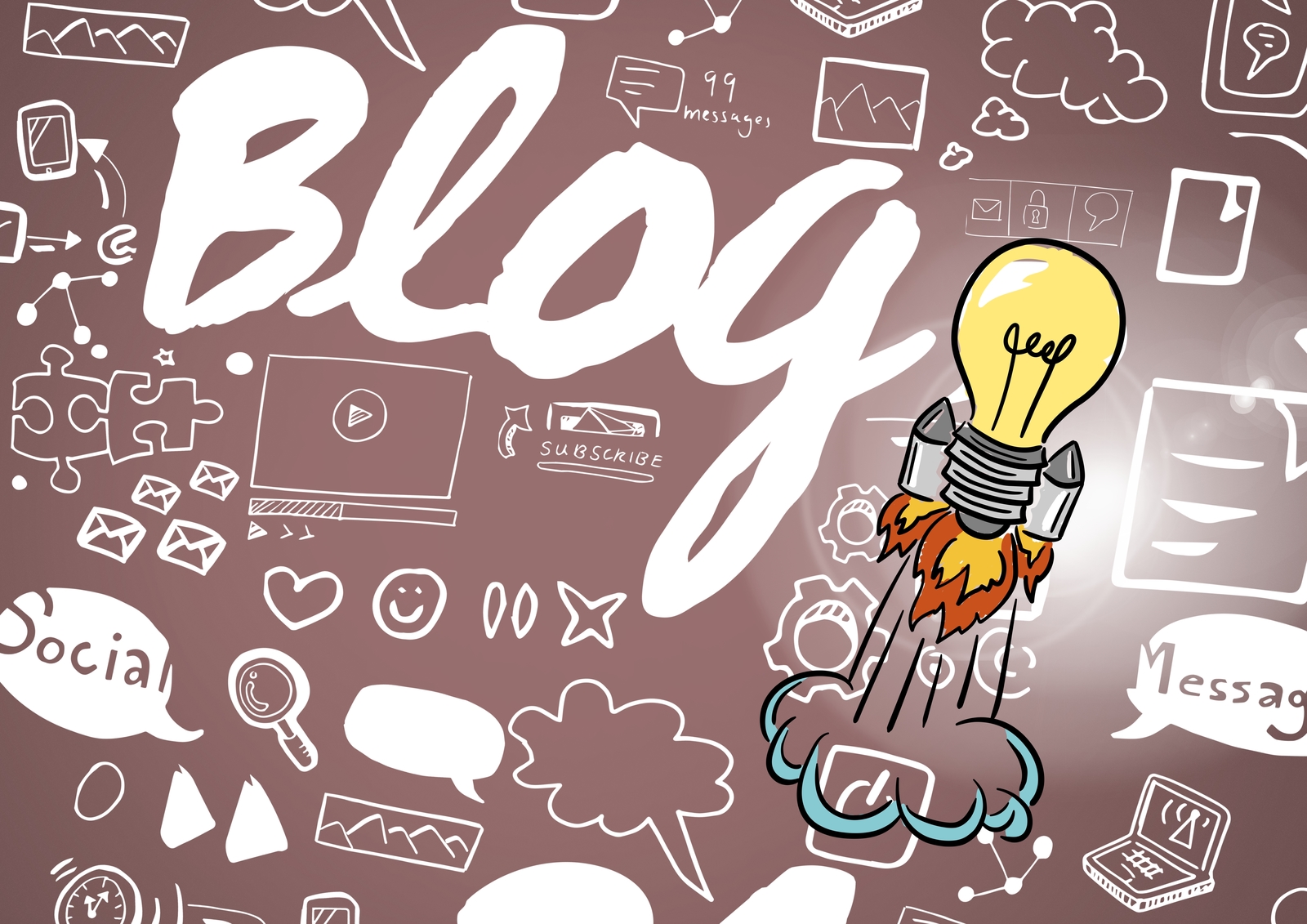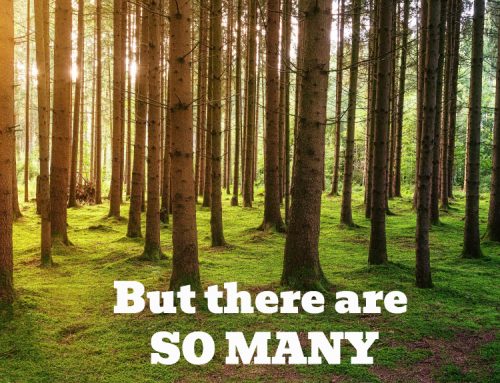Creating great content can take a ton of effort and time.
But what if your best content could work for you, again and again, without you having to create something new? Well, you can by repurposing your content.
What Is Repurposing Content?
To repurpose your podcast content is to take an episode that you’ve already written and re-package it so that it does double duty.
This allows you to:
- Reach more potential listeners with your content marketing
- Get more organic search engine traffic
- Stop stressing over what to post in social media
If you’re currently not repurposing your content, you’re missing out on a massive opportunity.
The Goal of Repurposing Your Podcast Content
If you ask most people what their initial thoughts might be on repurposing content, they might answer
To drive more organic traffic to our site.
While this is technically true, more traffic shouldn’t be the ultimate goal. What you really want is more people coming to your website to do something…
Sign up for your newsletter, encourage listeners to submit ideas for upcoming podcasts, bonus material not in the podcast, or become a member for member-only content.
Traffic is simply a means to that end.
Here are some ways to repurpose your podcast content.
Use Snippets for Social Media Posts
A genius way to repurpose your content is by taking a tiny snippet or a small excerpt of your podcast and turning that into a social media post.
The idea here is to build your brand by adding value to your social media profiles.
But be sure to include an image wherever possible to make your posts stand out. Or there are apps that will convert the audio segment into a “video”.
Blogs
It seems like nowadays, everyone and their mother has a blog. So the real question is:
Use older podcast material to create blogs. Use transcripts of the podcast, revise and edit them into a blog for your website, as well as other blogging websites such as Medium or LinkedIn.
Blogs are good, too, because you can add links back to relevant podcasts you have already published.
eBook
Even though the word “eBook” has the word “Book” in it, don’t be intimidated. Most ebooks are glorified blog posts, witharound 2,000–3,000 words.
So with that in mind, you can always turn older podcast episode transcripts into an ebook. They sound super professional, make a great lead magnet, and won’t eat up too much of your time.
Physical Book
If you have a collection of old blog posts, why not create a physical book to sell or give away? Even if you’ve never thought of yourself as an author, there’s no reason why you can’t be. You can either collect, gather, and format the content yourself or hire a freelancer to go through your old content and do it for you. Then, you can use a service like Lulu, or similar alternatives, to turn your blog posts into a physical book.
Audio Book
If you don’t know where I am going with this by now, I lost you at eBooks. Yes, put all these blogs together and create an audio book. You can use quotes from podcasts, interviews from podcasts (get your guest permission to use actual audio), quotes from yourself from previous podcasts. Your content, your audiobook.
Publish an Update
If there’s any new information to add to existing content, you can publish a new blog post and new podcast episode with a “refreshed” version. This is a common practice in the world of content creation. It’s important to update older content because not everything stays relevant all of the time.
Write a Guest Post
Take the main points of one of your previous podcast blog articles and use that as inspiration for a guest post. Some blogs will even allow you to republish your old article, as-is.
But be sure that they add a canonical link to your original post, so you don’t get penalized for duplicate content. Most website owners who allow guest posting are familiar with how to do this.
It’s a win-win in the content marketing world. Your host gets fresh content while you get some of their traffic.
Recorded in Studio C at Channel 511, in the Brewery District, downtown Columbus, OH.
Brett Johnson is the owner and lead consultant at Circle270Media Podcast Consultants. With over 35+ years of experience in Marketing, Content Creation, Audio Production/Recording and Broadcasting, the podcast consultants at Circle270Media strategically bring these strengths together for their business Podcast clients.
Subscribe to my free daily Open The Mic Newsletter. It’s chock full of podcast news you may have missed, as well as social media, sales, and audio production tips, and insights on how to grow your business podcast.
If your business is using podcasting as a marketing or branding tool, I would love to showcase your podcast. Go to www.notetofutureme.com and scroll down to my booking calendar.
Email us at podcasts@circle270media.com to set up time to talk more about your new or established business podcast.